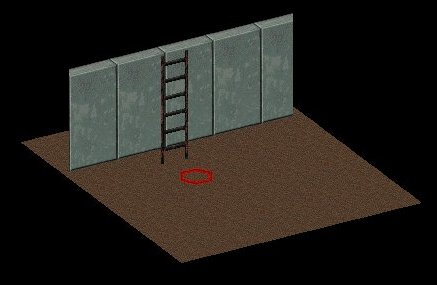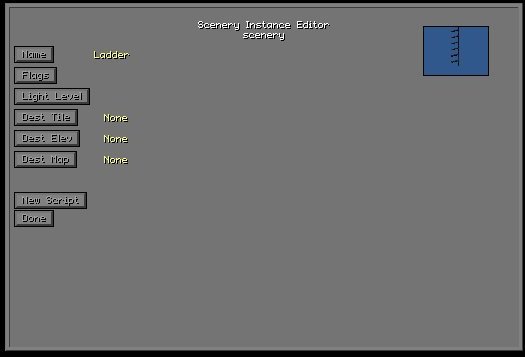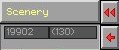By ColJack
First of all, before I start.. you should know how to add maps to the game. If you do not know how to do this, read the Adding maps Tutorial
1. Build your map.
2. Add your ladders / stairs.
3. I suggest changing your cursor to the arrow for the next part as it makes selecting ladders easier.
To change your cursor to the arrow, press the "m" key ( press again to change it back )
4. Select the ladder you want to set the info for.
5. Click on the EDIT button, a screen will appear as shown.
6. Click the button marked "Dest Tile" and put in the hex number you would like the player to "arrive" on on the destination level.
7. To find the hex number, click on the floor near the ladder and look in the grey box in the bottom left corner, it is the number on the left.
8. Click the button marked "Dest Elev" and put in the number of the "level" you want the ladder / stairs to go to.
NOTE! The game calls level 1 elevation 0 and so on.
9. Click the button marked "Dest Map". This is where you put the number of the map you want the ladder to go to, so you CAN make ladders span maps if you like..
To get it to go to the same map as it is on, you need to give that map a number in the maps.txt file and put it in the "Dest Map" box. See the Adding Maps Tutorial for info on how to do this.
10. For my example map, I ended up with the following.
11. Click "Done"
12. Repeat steps 4 - 11 for the other ladders / stairs.